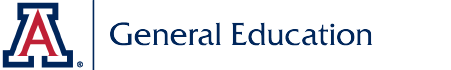TurningPoint Polling Webinar Series
Josh Butcher, Interim Assistant Director of Instructional Technologies in the Office of Instruction & Assessment, will be offering a refresher webinar series on TurningPoint Polling and the various polling options that it provides as you begin thinking about preparing your courses for future semesters. OIA will be offering 3 different sessions, one on each TurningPoint polling platform. These webinars are designed for either beginners or intermediate users who just want a refresher on the various polling options that are provided. Each session will consist of approximately 45-50 minutes of demonstration, followed by a Q&A session. Upon submitting your registration, you should receive an email confirmation with details of how to join the webinar.
These webinar sessions require UA Zoom account authentication to join, and will be recorded. If you register for a session, you will receive the recording of that session even if you do not attend. I will also post one of the session recordings to our webinar recording page.
TurningPoint Desktop Polling
Tuesday December 7 @ 1:00pm (AZ Time)
In this session, learn about the various polling options within the desktop software of TurningPoint. Those options include PowerPoint Polling and Anywhere Polling. With PowerPoint polling you can embed polling questions directly into your PowerPoint presentations and with Anywhere Polling you can poll on top of any application you have open on your computer screen. The main difference between the desktop software and the other hybrid or completely web polling options is you'll have a few more features and flexibility but your polling session files are all locally stored and managed on your computer. Register Here
TurningPoint Web “Hybrid” Polling
Wednesday December 8 @ 1:00pm (AZ Time)
In this session, learn about the various polling options within the hybrid web software of TurningPoint. Those options include PowerPoint Polling and Anywhere Polling. With PowerPoint polling you can embed polling questions directly into your PowerPoint presentations and with Anywhere Polling you can poll on top of any application you have open on your computer screen. The main difference between the hybrid web software versus the desktop software options is you'll have fewer features but your polling session files are all automatically saved and stored to the cloud in your instructor web account. Register Here
TurningPoint Web Polling
Thursday December 9 @ 1:00pm (AZ Time)
In this session, learn about creating content and polling live or scheduled polling sessions within the TurningPoint web platform. The biggest difference between the web polling versus the other desktop and hybrid software options is you are doing everything within a browser. All of your content is created and saved up on the web. While you can insert PowerPoint files as still slides you don't use PowerPoint for the presentation of your content. You can conduct synchronous polling as well as schedule polling sessions to occur asynchronously. All of your sessions conducted are stored and saved up to the web in your instructor TurningPoint account. Register Here
If you have any questions, please email Josh Butcher at acadtech@arizona.edu.